
Open Saber
*This game requires a VR HMD and controllers to be properly playable*
This is a fork of Beep Saber by NeoSpark314 ported to Godot 4.3 and OpenXR with a bunch of qol and performance improvements, compatible with anything that runs OpenXR or WebXR.
**WebXR version of this game has a LOT worse performance than PC and Quest versions**The game will run slow for the first frames on launch, but after that it should run better**
The game comes with "Time Lapse" by TheFatRat and an in-game interface to download new levels directly from BeatSaver, Most maps from there are compatible but maps that require specific mods may not run as expected, feel free to try anyways and see what happens :b.
Meta Quest version is also available in SideQuest: https://sidequestvr.com/app/23763
Source Code is here: https://github.com/leandrodreamer/BeepSaber/tree/godot-4-port
| Status | Released |
| Platforms | HTML5, Windows, Linux, Android |
| Rating | Rated 4.6 out of 5 stars (15 total ratings) |
| Author | Leandro Dreamer |
| Genre | Rhythm |
| Made with | Godot |
| Tags | Godot, Open Source, openxr, rythmic, Virtual Reality (VR), webxr |
Download
Click download now to get access to the following files:
Development log
- Windows build fixed!Jan 08, 2025
- v0.5.0 - v3 Maps Support \º0º/Jan 03, 2025
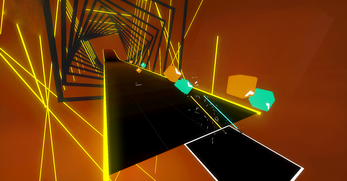


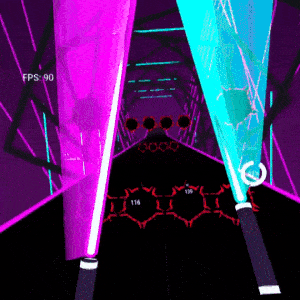

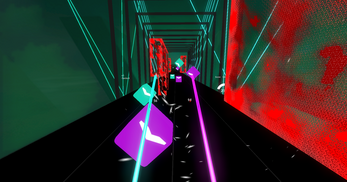
Comments
Log in with itch.io to leave a comment.
how do you add custom maps??????? im on quest 3s
you can download maps using the right side panel ingame, if the game is installed into the headset you can also use the http server feature to add songs from a computer browser on the same local network
so for non beat saver maps i have to be on the same wifi and then open a tab on my pc and then how does it work after that do i just drag and drop?
if i dont missremember yes, thats it, the url should be on the game's menu
when i open it in the browser it just doesnt work do i have to plug it into the pc? could you add a guide so its not confusing
wow ok this is kind of awesome wtf??
this was so good that it crashed the page
would you mind if i leave a link recommending your project on my project page: https://mickrips.itch.io/rythem-of-the-dark
Go ahead
Thanks
i want the game v0.4.0 project folder so i can develope my own version (v0.5.0 doesnt work on meta quest 1). thanks in advance. your game rules. my beepsaber remix https://mickrips.itch.io/rythem-of-the-dark is horrible and i think i can do better with an already pre refined piece of work.
brokie alert 🚨🚨🚨
asshole alert 🚨🚨🚨
SYBAU
sdiybt
Crazy good big props! <3
where do u get songs
hey find my git, i been working on a live mod that does realtime levels from spotify api :D i wanna talk to you about getting in the regular build
PLEASE DO IT AND LMK WHEN YOURE DONE WITH IT I NEED THATTTTTTT
idk how i got to 47 without controllers
I'm learning about Godot, and I am wondering if by any chance you could give me a hint where exactly the code for the fading of the burn marks is found and how it works. I tried turning off the code in _process() and in _on_timer_clear_timeout() in game/floor.gd, but the fading still happens, so it's not that code.
hi, is not managed by code but by a semi transparent background on the viewport, basically the viewport never clears the background so the marks persist forever without having to keep track of it in cpu, i think a black color rect slowly fades the marks instead
That was my guess, but I can't find the code for the black color rect fading the marks.
just by being there it will fade the marks, u may be able to change the fade rate by setting the transparency of that rect
Do Nintendo Switch Joy-Cons work? If they don't, what other devices can i use? In the game i see some XBOX buttons to press on the top left but they don't work when i connect my controller to my PC. Any other controllers i can use for this game to move the sabers or anything?
It's a VR game, so it would require VR controllers
Aw.. Another question.. can i use Driver4vr to emulate the controllers?
im not very familiar with Driver4vr, if it emulates vr controllers maybe
Awesome Game. I spent 30 bucks for beat saber and highly regret. Beat saber 4/10. Open Saber 11/10.
I feel dumb, but are the bombs and obstacles working on the Quest version? I hit the bombs and I don't lose any points. I also stand right in front of an obstacle and don't lose any points.
I also tried cutting blocks the wrong direction and I was still getting points.
if i dont missremember bombs and walls just break your combo on open saber, blocks hitted in the wrong direction should not give points, ill look into that later
That makes sense.
I've experimented a bit more with block cutting. Cutting in the opposite direction to what's indicated gives a score most or all the time. On the other hand, cutting at 90 degrees to the indicated direction results in either a small number of points or no points (X shown). Stabbing a block made for cutting typically sometimes gives points. Cutting with the wrong saber consistently gives no score. I haven't yet tried cutting a block made for stabbing.
Currently your score is obtained by adding the angle, cut and beat accuracy. I would suggest that after adding these three components, you zero the score when the angle or cut accuracy is zero. I did that in my personal copy and it feels right: it prevents cutting in the wrong direction or stabbing instead of cutting.
It might be worth thinking whether one should zero the score when the beat accuracy is zero. I would personally prefer to keep that part of the scoring as is, however, since I normally play with the music volume at zero, as I am one of the small minority of people who don't like music.
Here's my code:
func note_cut(position: Vector3, beat_accuracy: float, cut_angle_accuracy: float, cut_distance_accuracy: float, travel_distance_factor: float) -> void:# point computation based on the accuracy of the swing var points_new := 0.0 if cut_angle_accuracy >= 1e-10 and cut_distance_accuracy >= 1e-10: points_new += beat_accuracy * 50.0 points_new += cut_angle_accuracy * 50.0 points_new += cut_distance_accuracy * 50.0 points_new += points_new * travel_distance_factor points_new = roundf(points_new) add_points(position, int(points_new))After testing, I think it's better to zero the score only if the angle is wrong, but not if the distance is wrong.
when launching game, it does not forward vr to steamvr and stays on home menu
try starting steamvr before running the game
Uh, some songs are just blank
Some songs may not be supported
I found issue, it doesn't support beat sage v2 and v2 flow songs
could you link to some of the non working songs?
I will upload my non working songs tomorrow, (I have school and it night at the time im posting this)
No puedo mover los láseres juego en PC
Ten en cuenta que el juego requiere VR, si estas en pc recomiendo que descargues el ejecutable en lugar de jugar en el navegador
Hey i Downloaded this with side quest and wont launch on quest 1. It has the 3 loading dots and then goes back to my home menu. When i try multiple times it gives me a warning saying "open saber keeps not responding"
i have only tested on the quest 2 + since i don't have access to a quest 1, not sure why would fail, have you tried running the web version from the quest browser?
Hi,
I also gut the same issue with my Quest 1.
I will check if the web version worked, then the APK and report back to you as soon as possible.
If they are not working, I will check to get more info, like a log or something similar.
I could also tried to setup the dev env to debug the source code directly on my Quest 1.
can this be uplodet to steam
unlikely
I quite like it, and it works flawlessly on Linux via monado (Haven’t tried with SteamVR). Tested on a Valve Index.
However, a couple of points to note :
Hi, The new release have a volume slider and its by default less loud lol, one of the face buttons on the controller should pause the game, not sure how it would be on the index controllers, i don't have those at hand for testing.
In the newest release the popup boxes seem to be behaving better blocking the inputs from reaching under them, still not perfect since the color selection popup stays visible until going out and in of settings.
My ears hurt 4/10
turn the volume down?
Bad reply 2/10
next release will have volume sliders :b
hi, i have a question, how do i install the meta quest apk? i usually play the games on my pc with the vr
use side quest
Thank you Mr.Beast
from my initial impressions it seems pretty good but I have a question and a suggestion:
1. is there a way to turn the Beat Saber offset numbers into Open Saber offset numbers? trying to use Beat Saber offsets in Open Saber gives very different results
2. will Arc and Chain map support (maps made after beat saber 1.20.0) be added? currently, loading up any map that has arc and chains results in the map being empty. the map I tested was https://beatsaver.com/maps/3b105
correction for question 2, what I'm actually referring to is maps made in the 3.0 format (and now including 4.0 maps thanks to beat saber 1.37.0)
Current main branch on github supports chains, arcs are being work on,
i don't think we can make the offset match 1 to 1
Hey is there a way to reset the position of the game? I keep trying but it's always in the same spot no matter where in my room I open it. I'm using the meta version on sidequest by the way.
edit: nvm i think i figured out a way to do that
there is no downlaed for songs
I'm trying to use joy cons but they're not working
Joycons are not supported, only 6dof vr controllers at the moment are
Ok
Hey everyone! Is there a guide out there to download songs into the game? Ive only downloaded stuff for Ragnarock and don't own beat saber so kinda lost haha
On your right in game there is a menu for downloading songs
thanks!
Hi, I am trying to export the game from godot myself, however when uploading it to my Meta Quest headset it appears as a 2D screen rather than a 3D experience. Do you know what might be the issue?
Make sure you have installed the openxr android vendors plugin and enabled it for meta headsets in the export settings
That was it!
Thank you so much!
The sabers are a bit different than the ones in normal beatsaber and it makes it hard to play (not a skill issue my beatleader acc name is Flammable check it out)
Hi, could you share more specific details on what you think makes it harder? it may help for improving it in the future
they feel off centered by a bit, and maybe a bit short
I tried to click play and it didn't work, tried the downloaded version anyone have a fix.
:D
Have you downloaded and selected a song?
the default song it comes with by TheFatRat
hi, pretty cool game, but for some reason sweetness by jimmy eat world doesnt work and theres only one version. Can you look into it please? every other song works for me. Thanks in advance c:
weird issue, i'll try to configure it more, but is rotating the sabers supposed to not rotate the laser? using vive controllers, and it's around 45° more up than it should be. also PLEASE add a volume slider for the entire thing i just got deafened by the default song.
edit: so, saber is separate from laser, but its still weird to have them be separate. needing to use volume mixer is annoying. otherwise this is awesome when you get it working. a progress bar would be cool
This is great! But I have a suggestion. Could you make the controllers on flatscreen mode work with my Ps5/xbox controller Joysticks? This would be much easier to control for users. (I have vr but I'm on Linux)
VR can work on linux depending on the headset. https://lvra.gitlab.io/
Hello, where do I put my custom songs for the Meta Quest version?
It doesn't seem to find them anywhere, and when I download songs internally through the right-side panel I can't find them when connected to my quest via USB, where do they download to?
Great program though and thank you!
does anyone else have a problem where they cant leave after playing a song?
Click one of the face buttons, don't know which one though
i just mashed my controller and it worked, thank you
figured this one out, you need to enter your name in the box above the keyboard for high score then the buttons will light up to go to next song.
hey just wanted to use a xbox controller will this work?
Hi, no it will not work using an xbox controller
Oh Okay, is there like a way to make both joysticks controll each sword
You could try to mod that functionality into the game, the source code is linked in the description
oh okay
Where are the CustomLevels saved in the apk version of quest 2?
yo i love this game alot so far but i have one question whenever i download a song from the built in beat saver thing the only one i could get to work is enemy from imagine dragons are there specific steps i need to take to download them
Hi, it should just work unless the song requires specific mods, feel free to send me the name/author of some of the songs that don't work for you to take a look :)
yo sorry didnt realise this but i was just downloading the songs in non vr to save me setting up everything and didnt realise it just doesnt work in flatscreen works just fine right now bdw love the game is very good for a beatsaber copy